Modernizing AS400 aka WEB-ENABLING AS400 and iSeries
Converting an old green screen application to run in a website is as easy as typing an email or uploading a photo to facebook. If you are a modern IBM i Software developer the chances are, your system has lots of old AS400 and iSeries that code that is just begging to be modernized and given a web2.0 facelift!
The good news is that there are plenty of tools out there to make this process fairly simple: FRESCHE, LANSA, AXES, PROFOUND LOGIC and many more players in this space.
In this example I will be using Profound UI to redesign a green screen and make it look fancy, smanshy.
The Profound User Interface is essentially a layer that sits between your green screen program and your webserver. It lets the webserver get information from your program about what its doing and what is stored in various internal program variables. This interface is called a HANDLER.
To take advanatge of this, you just need to add a single line below the WORKSTN definition in the ‘F’ Specs: using the HANDLER keyword. This basically tells the IBM i operating system that we are expanding the interface for the DSPF to allow conversation with a web browser. Modernizing applications really is easy!
Here is an example of an old fashioned green screen that I have just modernized (the jury is still out regarding the use of the word “modernize”) using one of the “AS/400 modernization” companies tools. There are lots of companies in this space, but for this blog I will use the Profound Logic Screen Designer:
(1) Green Screen AS400 Application
Here is the old 1980’s style green screen… amazingly still used in this exact style throughout the business world today. It’s like the users have been frozen in time for the last twenty years, while their IT Department failed to notice this modern invention *cough* called the internet. I frequently hear the same message from the green-screen programmers “if its not broke — don’t fix it”.

Using green screen applications users are tied to using the keyboard, without point and click functions. It’s fast and basic, but also visually overwhelming and ignore all the UI & UX advances we now take for granted.
(2) Automatically converted green screen to webpage
Running the DSPF Source code though the automatic converter – modernizes this green screen and lets us use it in a web browser: any web browser. Obvious benefit #1 is removing the need to install 5250 emulation software or IBM Client Access… any operating system (Microsoft, Apple, Linux) can signon using the users browser of choice. Here is the same screen using Firefox:
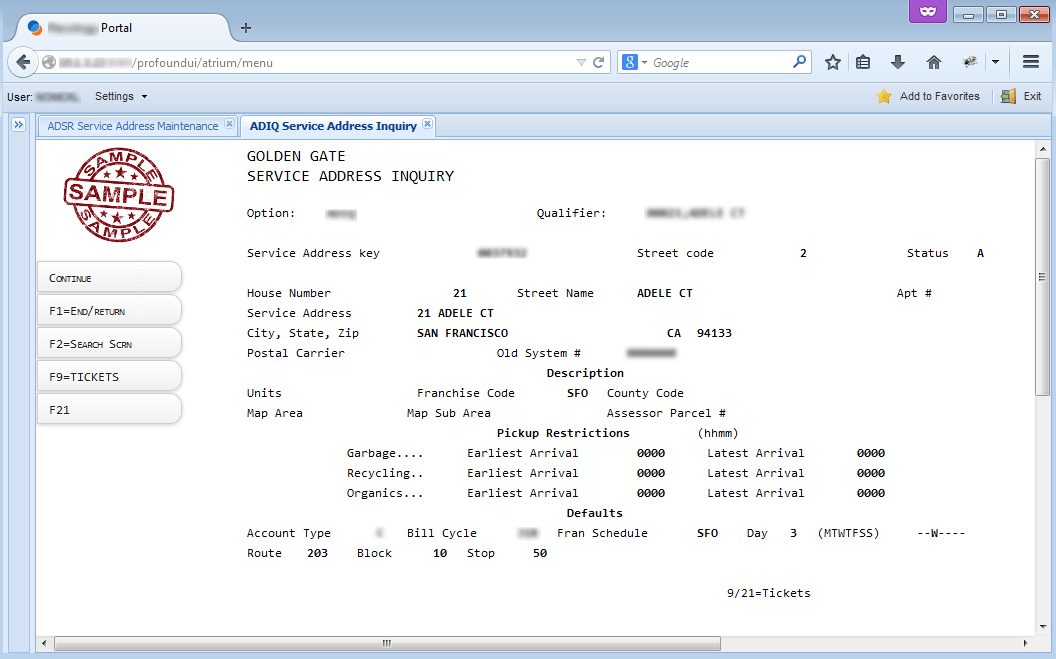
Total editing time from start to finish?
Ten minutes.
(3) Design the screen adding some typical HTML functions
So, now I have just opened this screen in the designer and moved the layout around, added some nice colors to boxes to separate content and added a google-map widget to show the address in a more friendly way.

End result is an old green-screen application magically transformed into vibrant web 2.0 displays via any web browser. All the keyboard shortcuts, function keys and screen data remain fully functional – but now the user also has total point click, copy paste, web browser advantages. It’s magic.
If you are an IBM RPG Programmer… writing or maintaining green screen application ask yourself “Do my end users deserve a better interface?” I think the answer is obvious, don’t you?
Use a Commercial product or write it myself?
Earlier I mentioned several commercial screen-scraper vendors in this space. The screen shots above are from the Profound Logic product, but all are very similar in results to be honest.
These commercial products use their own HANDLERS – this is the program that captures the old fashioned 5250 data stream (the data that is sent to the green screen) and converts this information to HTML.
- Are you considering writing your own?
- Do you just want to know what a handler is?
Check out https://www.nicklitten.com/what-is-the-rpg-open-access-handler-all-about/

Hi Nick, You showed us a great trick but isn’t it time to reveal the secret?
Regards, David.